The tech opportunity
The reality of working from home is probably starting to make sense after being in lockdown for a number of weeks. At least a bit.
The initial modules offered some ideas about getting structure for WFH and starting new habits for life work balance and wellbeing. In this one we review the tech you can use in a whistle stop tour that has become central to doing business in lockdown and which are useful tools for micro and small business owners.
Love tech - it’s your friend
Having a good range of apps and systems on a laptop and smart phone helps you stay connected when WFH, and in this lockdown life, it needs to earn its investment for you.
It is likely that employers want their people to use certain programmes and systems whilst WFH. Remember that:
- Don’t let this lead to one dimensional communication. One app does not fit all situations and shouldn’t take away talking to people on the phone. It’s bad enough when people use email too much rather than speak!
- All applications have tutorials, guided shows and instructions and are worth using; this is learning and development and can go in your CPD record.
- Practise with a colleague or friend. Learning by doing works. Help each other out.
- The more you use an app, the easier it is. Making mistakes is part of learning and improvement and we are all in the same boat.
- Those apps with video mean you need to think about the height of the webcam in relation to your face and also what others will see behind you. Use books to make the device higher so people can see your face for example. Being distracted by piles of washing up or activity and noise in the background is not what you or others want to see.
- It is also tempting to say ‘ask a teenager’ - but probably not for this!
A ‘quick and dirty’ app rundown
Skype - solid, an ‘old favourite’, good for 1-2-1s, coaching and mentoring, and it’s free. People need to follow you. If you Skype someone using a personal account with someone who has Skype for Business, it recognises this.
Facetime – this is where you have apple devices using IOS and both iPads and iPhones, both great for mobile situations. If you have android, Google hangout works well. Both are good for 1-2-1 discussions and quick chats and they lend themselves to coaching and mentoring, for which a tablet is better, as a smart phone is too small.
WhatsApp - good for text related communication and video calls on a smart phone with a colleague or client. Good on the hoof when out and about although of course WFH means you’re at home. Great for a group chat and instant updating. It has become common for teams to set up a WhatsApp group. You can send instant news, photos and links to documents and articles so it helps with knowledge sharing and quick communications. The downside can be if you tend to have your phone on all the time you could be tempted to answer and chat out of working hours. Agree ground rules with others from the start and exercise self-control. Alternatively, use the availability button.
Go to Meeting - good for a virtual group meeting. There’s no visual but it’s like a phone call on the laptop. It works for dispersed groups. It is an alternative to dialling in to a conference call on your telephone.
Zoom - adopting and using zoom is on the increase and it works brilliantly for webinars, i.e. training and learning situations. It comes with lots of useful learning and training orientated features such as break out rooms, a whiteboard, polls, a chat facility for posing questions and it can run a slide show. It helps manage an attendance register using screenshot. Good management is needed by learners and the host to observe some ground rules and etiquette, for example, muting.
Others - Google (Hangout, Docs) and MS Teams work for large dispersed workforces and can replace internal communications systems such as Yammer and Lync. Not all these are suited to training, and are better for team activities, document sharing, team meetings with an agenda, editing work together, conferences and so on.
Trip ups – take action on these
- Tech goes down. If you’re connected via a VPN this has been known to happen! When WFH have a plan for this situation and other means to speak to people. Tech can dip or go down due to geography too - as below. Invest in fibre broadband to make sure even on a busy day with a lot more people working at home, you maximise speed and efficiency.
- Geographical location. Where you live could be urban or rural or anywhere in between. Fibre broadband and good speeds where you live will vary. It is possible that your county is well connected and it has good speeds or bandwidth. If you live in a rural location then this could be a challenge for speed and connectivity. A back up is to have a mobile WIFI device with 5G that you can connect to, and when you are able to work more flexibly in the future, it is a useful portable device to carry with you.
- Sound. Some people like to use headphones. You don’t have to go out and buy some and spend a lot of, or any, money. Some smart phones come with headphones and these will plug into any laptop and are just as good. You need to make sure your sound setting is ok on your device. Use mute when meeting with more than one other person is the top tip.
Future change
This technological opportunity arises from the paradigm shift of the WFH revolution.
Once we have had WFH for a while, we will have adopted new ways of working as the new ‘normal’. Things will not go back to the way they were as adopting new habits enable us to stop using old ones.
See you on the other side.
Action points
- Review your current technology services and range of devices and make sure they are fit for purpose.
- If you work with others, discuss what they use and bring some order and systems to your business and communications.
- Establish ground rules about availability for yourself and others.
Ideas and resources
How to sign up and use Zoom https://www.youtube.com/watch?v=qsy2Ph6kSf8&list=PLKpRxBfeD1kEM_I1lId3N_Xl77fKDzSXe
Book – ‘Remote Working: how to effectively and efficiently work from home in challenging times’ by Andrew Priestley.