Summary
Why this is important
A website is increasingly becoming an important part of any business. The functions that businesses can now build into the website and the use of the system can often be a large part of business processes. Through the website, many businesses have developed a virtual ‘shop front’ and use the web as a marketing and selling tool. A website can also have an important function internally for you and your staff in running your business and in responding to customers.
To develop the website you will need to take advantage of specialist skills and your role will include finding those specialists, and communicating to them what you hope to achieve with your website; to make sure it is a valuable addition to your business and easy to use by your customers and staff.
Who might do this
You might do this if you are:
- planning to develop a website;
- reviewing your current website; or
- revising your business processes (eg to sell as well as advertise through a website).
What it involves
Developing a website for your business involves:
- developing a specification of what you want the website to do;
- deciding how the website will look and feel; and
- overseeing the technical development of the website.
Other units that link closely with this
| EE4 | Find innovative ways to improve your business |
| WB7 | Sell your products or services on the Internet |
What you need to do
- Make sure that the relevant people support the idea of a website.
- Choose a web-hosting service and website developer and agree terms and conditions for the services they will provide, including a maintenance agreement.
- Agree a website specification with the website developer, including:
- phases of development (i.e. what will happen when)
- overall design, look and feel;
- customer access to products and information on the website;
- functions available to customers on the website, including online help;
- payment methods for online trading, where if necessary;
- security measures (i.e. protection against viruses, prevention of unauthorised access, risk of data loss due to software not working properly or other unforeseen events, and payment and data protection);
- how ideas and messages will be communicated about your business;
- how information about products or services will be prepared for the website; and
- how content will be managed.
- Test out the website design with customers and assess feedback,
- Agree changes to website content, design and functions with the website developer.
- Decide how the website will be described and agree which words will be used by search engines.
- Approve the final design of the website before it goes live and arrange a way of updating information.
- Decide how to manage and monitor any technological development you will need to set-up and maintain the website.
- Research and take advice about current and new technology.
- Assess impact on other parts of your business.
What you need to know and understand
Website development
- Who the audience of the website are and how they will use it. (For example customers, staff and suppliers.)
- How to choose a website developer and Internet service provider (ISP) or other web-hosting service. (For example cost, experience, skills and experience, recommendations, level of service and terms and conditions.)
- How to negotiate and agree what to do and how it should be done.
- Who will own the intellectual property of the website.
- How to set measurable targets for the design. (For example timescale, content, speed, features and functions.)
- The appropriate timescales for developing a website, and what problems can alter these. (For example difficulties in developing the content, missed deadlines or lack of resources.)
- What terms and conditions you need to agree with the web-hosting service. (For example payment, service and online support.)
- What monitoring arrangements are suitable for website development. (For example spoken or written reports, demonstrations, briefing sessions and meetings.)
- How to register the domain name and the site with other free and paid-for sites.
- Who will maintain and update the website. (For example existing staff, new staff or an outside service.)
- How to test the site before it goes live in terms of ease of use, appeal, giving customers what they want and download time. (For example within your business and by giving customers access in a protected way.)
Website specification
- What a technical specification involves for the computers that customers are likely to use to access the website (for example, screen size, use of sound and modem connection speeds); and the website (for example, which browsers will be able to access the site, processing speeds and amount of memory).
- What technological options and developments you will need to use (for example, ICT systems, new methods of access, design tools and hosting services).
- What functions will be available (for example, to gather information about customers, allow for secure payment transactions, check credit card details or personalise parts of the site to meet your business needs).
- What accessibility items you will need to consider in design. (For example font size and language.)
- What targets should be set for designing the website in terms of;
- design style;
- download speed;
- audience figures;
- finding information (navigation);
- ease of use (browsing);
- added value (such as promotional copy, functions and features); and
- technological developments.
Website structure, design, and content
- Which parts of a website are seen and used by customers, how they find their way around (navigate), what stays the same (the frame), what changes (text or content, images and animation or assets) and whether to use sound.
- What e-trading design packages are available.
- How to judge the design and creative direction of the website (for example, using your own views, seeking the opinions of staff and customers, comparing the design with other sites that you think are good and taking advice from experts)
Marketing
- What messages and information need to be communicated through the website. (For example about your business, its ethics and its products or services, and about customers’ behaviour and preferences.)
- How to write a website description and identify key words (Meta tags) that will be found by a search engine so that your site is displayed when a customer is trying to find it.
- How the design and content of the website will link with other methods of marketing and trading.
Business focus
- How the website impacts on other parts of your business. (For example increased sales, impact on resources.)
Information and advice
- Where to get technical advice and support. (For example from e-commerce specialists or ICT suppliers, from design consultancies, and web-hosting services.)